Wie prüft man auf Malware, Spyware und Hacker? Antivirus KI und Firewall KI: Das dynamische Duo, um Ihr Android-Gerät sicher zu halten
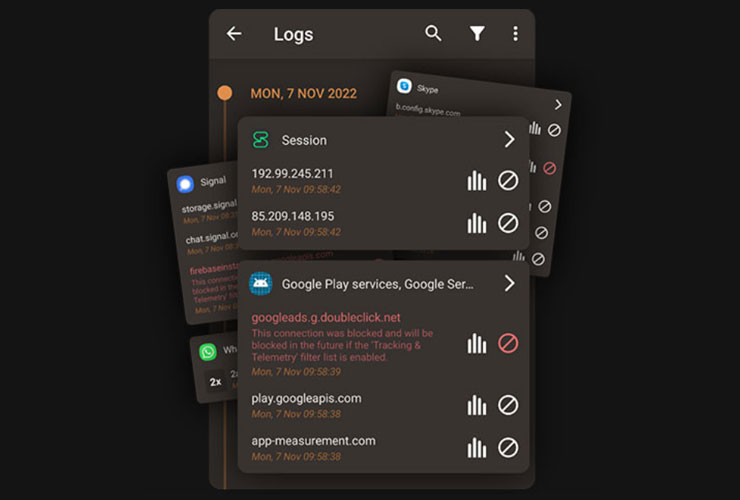
Da die Nutzung von Android-Geräten zunimmt, steigt auch das Risiko von Malware, Spyware und Hacking-Versuchen. Diese Sicherheitsbedrohungen können erheblichen Schaden an Ihrem Gerät verursachen, Ihr digitales Leben stören und Ihre sensiblen Daten stehlen. Glücklicherweise können zwei Apps - Antivirus AI und Firewall AI - Ihnen helfen, Ihr Gerät gegen diese Bedrohungen zu schützen.
Was sind Malware/Spyware/Hacker auf Android-Geräten?
Malware ist schädliche Software, die ohne Ihr Wissen auf Ihr Gerät gelangt und schädliche Aktivitäten ausführt, wie z.B. Datendiebstahl, Änderung von Einstellungen oder Löschung von Dateien. Spyware ist eine Art von Malware, die Ihre Online-Aktivitäten ausspioniert, wie z.B. das Surfen im Web, soziale Medien und E-Mails, um Ihre persönlichen und sensiblen Informationen zu stehlen. Schließlich sind Hacker Cyberkriminelle, die versuchen, unbefugten Zugang zu Ihrem Gerät oder Netzwerk zu erlangen und es für bösartige Zwecke zu nutzen, wie z.B. den Diebstahl von Daten oder die Verbreitung von Malware.
Malware, Spyware und Hacking-Versuche können erheblichen Schaden an Ihrem Gerät verursachen, Ihr digitales Leben stören und Ihre sensiblen Daten, wie Login-Daten, Finanzinformationen und persönliche Dateien, stehlen. In einigen Fällen können Hacker sogar Ihr Gerät nutzen, um Angriffe auf andere Netzwerke zu starten, wodurch Sie zu einem unfreiwilligen Komplizen im Cyberkriminalität werden. Deshalb ist es entscheidend, Ihr Gerät gegen diese Sicherheitsbedrohungen zu schützen.
Das dynamische Duo, um Ihr Android-Gerät sicher zu halten
Antivirus AI verwendet künstliche Intelligenz, um Malware und Spyware von Ihrem Android-Gerät zu erkennen und zu entfernen. Seine AI-Technologie lernt ständig und passt sich neuen Bedrohungen an, indem sie Echtzeitschutz gegen die neuesten Sicherheitsbedrohungen bietet. Antivirus AI kann sogar Trojaner von Regierungsorganisationen erkennen, einschließlich fortgeschrittener, hartnäckiger Bedrohungen wie Pegasus und FinSpy. Darüber hinaus überwacht die Deep Detective-Technologie der App proaktiv Prozesse mit +100M Angriffssignaturen, um sicherzustellen, dass Ihr Gerät gegen die neuesten Bedrohungen geschützt ist.
Firewall AI hingegen ist eine leistungsstarke Firewall-App, die unbefugten Zugriff auf Ihr Gerät und Netzwerk blockiert. Sie bietet Echtzeitüberwachung der Netzwerkaktivitäten Ihres Geräts und warnt Sie vor verdächtigen Aktivitäten. Die App ermöglicht es Ihnen auch zu sehen, welche Apps auf welche Server zugreifen und mobile Daten verschwenden, und Sie können Filterregeln verwenden, um bestimmte Verbindungen einer App zu erlauben oder zu verweigern. Firewall AI kann sogar unerwünschten Zugriff von bekannten Geheimdiensten und Regierungsorganisationen blockieren, und schützt Sie vor Spionage-Servern in Ländern wie China, Iran und Russland, sowie vor mobilen Trackern.
Ihr eingebautes Intrusion Prevention System (IPS) blockiert automatisch alle bekannten Server und IP-Adressen der FBI, CIA, NSA, GCHQ und vielen mehr. Zusätzlich schützt die App Sie vor Phishing, Malware, Ransomware und bösartigen Domains.
Mit diesen beiden Apps können Sie Malware, Spyware und Hacker auf Ihrem Android-Gerät vermeiden. Sie verwenden fortschrittliche Technologien, um Echtzeitschutz und tiefe Erkennung zu bieten und lernen ständig und passen sich neuen Bedrohungen an. Antivirus AI und Firewall AI arbeiten zusammen, um umfassenden Schutz für Ihr Gerät zu bieten, und geben