APK-Dateien - Steht Ihr Telefon unter Beobachtung?
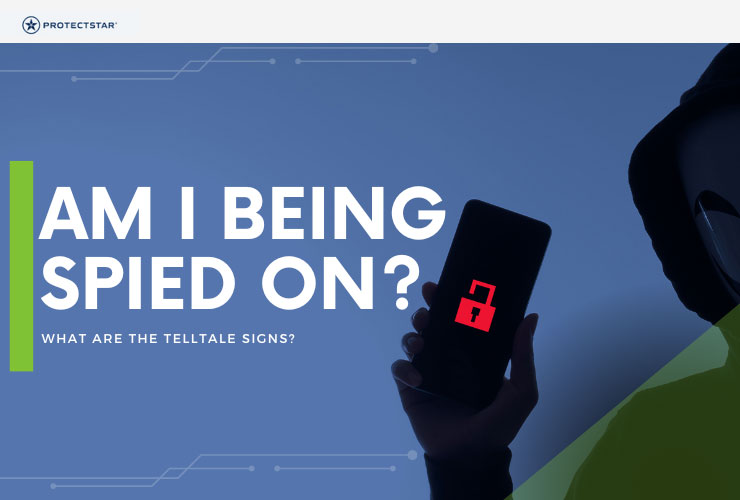
Die Bequemlichkeit unserer Android-Telefone birgt eine versteckte Schwachstelle: die Möglichkeit, dass Apps unsere Aktivitäten ausspionieren, Daten stehlen und unsere Privatsphäre gefährden. Obwohl der Google Play Store einen gewissen Schutz bietet, öffnet die Welt der APKs Türen sowohl für Möglichkeiten als auch für Risiken. Aber wie können Sie feststellen, ob eine App bereits Ihre Abwehr durchbrochen hat? Dieser Leitfaden untersucht die Anzeichen, Gefahren und Lösungen, um sicherzustellen, dass Ihre Android-Erfahrung sicher und privat bleibt.
Das APK-Labyrinth
Stellen Sie sich APKs als die Bausteine von Android-Apps vor. Direkt von Entwicklern oder inoffiziellen Quellen heruntergeladen, bieten sie Vorteile wie geringere Kosten, einzigartige Funktionen und die Umgehung von Play Store-Beschränkungen. Diese Freiheit geht jedoch mit Verantwortung einher. Bösartige Akteure können Malware und Spyware in APKs verstecken, in der Hoffnung, Ihre Daten zu stehlen oder jede Ihrer Bewegungen zu verfolgen.
Warnzeichen: Wird Ihr Telefon überwacht?
Obwohl es keine narrensichere Methode gibt, können mehrere Warnsignale darauf hinweisen, dass eine App Ihr Telefon durchbrochen hat:
- Batterieentladung: Unerklärlicher Batterieverbrauch resultiert oft aus ressourcenintensiver Spyware, die im Hintergrund läuft.
- Datenspitzen: Plötzliche Steigerungen des Datenverbrauchs ohne klare Erklärung könnten darauf hindeuten, dass Daten heimlich versendet werden.
- Überhitzung: Übermäßige App-Aktivität kann Ihr Telefon an seine Grenzen bringen und zu Überhitzung führen.
- Leistungsprobleme: Spyware kann Ihr Gerät verlangsamen und zu Trägheit und App-Abstürzen führen.
- Verdächtiges Verhalten: Fordert eine App unnötige Berechtigungen an, verhält sie sich seltsam oder zeigt sie versteckte Funktionen? Seien Sie vorsichtig.
Jenseits der Anzeichen: Das Verborgene enthüllen
Auch wenn Sie diese Warnsignale noch nicht bemerkt haben, besteht die Möglichkeit verborgener Bedrohungen. Hier kommen spezielle Sicherheits-Apps wie Anti Spy ins Spiel. So kann es helfen:
- Erkennt unbekannte Kamerazugriffe: Anti Spy überwacht die Kameranutzung und warnt Sie vor jeder App, die versucht, auf Ihre Kamera zuzugreifen, ohne dass Sie davon wissen.
- Blockiert Bildschirmaufnahmen: Schützen Sie Ihre Bildschirmaktivitäten vor unbefugter Aufnahme.
- Erfasst Malware: Die App scannt aktiv Ihr Gerät und identifiziert und neutralisiert schädliche Software, die sich in aller Offenheit verbirgt.
- Umfassender Schutz: Anti Spy geht über bekannte Bedrohungen hinaus und erkennt fortgeschrittene Spyware, SMS-Tracker und sogar staatliche Überwachungswerkzeuge.
Kontrolle übernehmen: Stärkung Ihrer Verteidigung
Obwohl Anti Spy robusten Schutz bietet, denken Sie daran, dass proaktive Maßnahmen der Schlüssel sind:
- Kluge Downloads: Halten Sie sich an vertrauenswürdige Entwickler und offizielle App-Stores. Vermeiden Sie unbekannte Quellen und Drittanbieter-App-Stores.
- Berechtigungen überprüfen: Prüfen Sie die Berechtigungen einer App genau, bevor Sie Zugriff gewähren.