Can Mobile Game Ads Infect Your Phone? A Guide to Safe Gaming
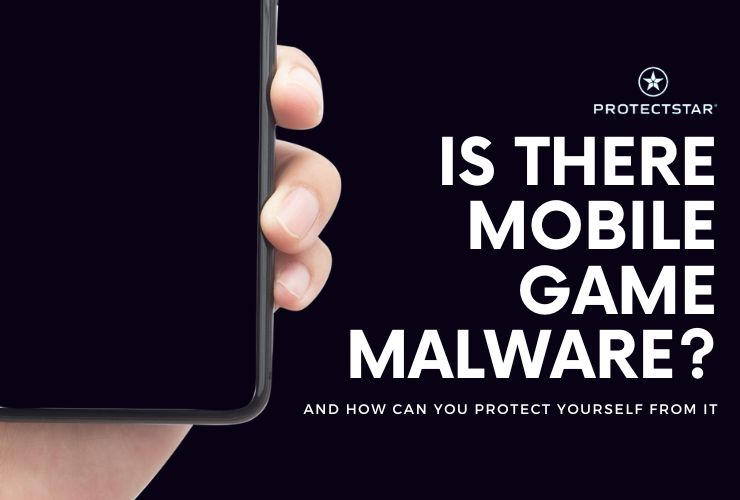
Almost everyone has tried downloading and playing mobile game son their phone. Though sometimes, it can be hard to distinguish if these are actual games or a carrier for ads and malware. Can the ads displayed in these games infect your phone with malware? The short answer is yes, it's a possibility.
Here's a deep dive into the world of mobile game ads, malware risks, and how to stay safe:
The Ads Threat:
While most mobile game developers rely on legitimate advertising networks, some employ some more sinister tactics. Malicious ads can take various forms:
- Deceptive Pop-Ups: These ads might appear to be "system notifications" or "update prompts," tricking you into clicking and potentially downloading malware disguised as an update or system file.
- Fake "Close" Buttons: These frustrate you by placing fake "X" buttons that lead to malicious websites when clicked. Be cautious and look for the legitimate close button.
- Auto-Redirects: These sneaky ads can automatically redirect you to a malicious website upon opening the game or clicking anywhere on the screen.
Malware Masquerades: What to Look Out For
Malware can lurk within mobile games in various forms:
- Adware: This bombards you with intrusive ads, slowing down your phone and draining your battery.
- Spyware: Steals your personal information, login credentials, and browsing history.
- Trojans: Disguised as legitimate apps, they steal data or download other forms of malware onto your phone.
- Premium Dialers: These incur hidden charges for seemingly free in-game services by subscribing you to premium SMS services.
The Most Widespread Mobile Game Malware:
Here are some of the most common types of malware found in mobile games:
- Joker: Steals financial information and bombards users with spam.
- Triada: Downloads other malware onto your device.
- HummingBird: Targets Android devices, stealing login credentials and bypassing two-factor authentication.
Staying Safe While You Play:
Here are some essential tips to ensure safe mobile gaming:
- Download from Official Stores: Only download games from trusted app stores like Google Play Store or Apple App Store. These platforms have stricter security measures.
- Read Reviews and Ratings: Check user reviews and ratings to get a sense of the game's legitimacy and user experience. Look out for red flags like complaints about excessive ads or suspicious permissions.
- Beware of Unnecessary Permissions: Pay attention to the permissions a game requests during installation. If a game asks for access to features unrelated to gameplay (like your microphone or contacts), it's a red flag.
- Use a Mobile Security App: Invest in a reputable mobile security app that scans your phone for malware and offers real-time protection. Consider the Protectstar products.
- Keep Your Software Updated: Ensure your phone's operating system and apps are updated with the latest security patches. Updates often include fixes for newly discovered vulnerabilities.
- Don't Click on Suspicious Ads: No matter how tempting an offer seems, avoid clicking on suspicious ads within games.
Have you ever gotten malware installed on your phone? Let us know in our social media channels - @Protectstar on X and Linkedin and Protectstar-inc on Reddit!