Navigating the Antivirus Maze: Choosing the Right Protection for Your Device
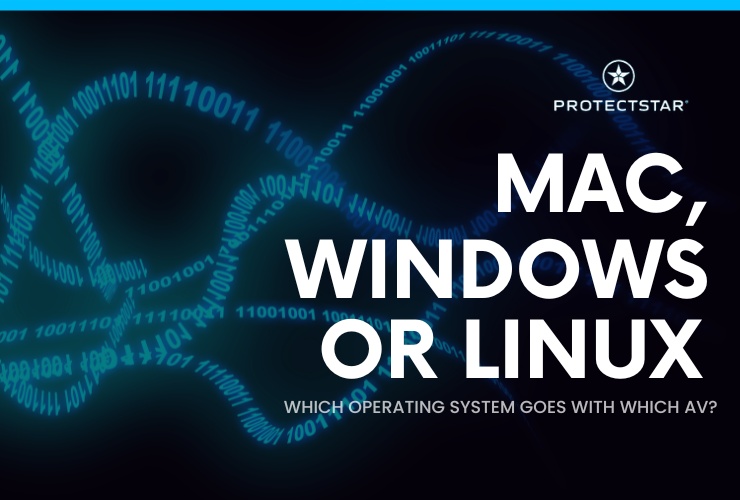
What is the best antivirus for a Linux PC? And what about a Mac? Is there a difference between them and a Windows OS? What vulnerabilities are there that an antivirus could cover? Let us take a deeper look into the essential features of antivirus software and identify the ideal solution for your specific needs, whether you're a Windows PC, Mac, or Linux user.
Understanding Antivirus Software:
Antivirus software acts as a digital shield, safeguarding your device against various threats like viruses, worms, Trojans, spyware, and ransomware. It achieves this through several key functionalities:
- Real-time scanning: Continuously monitors your device's activity, searching for malicious code in files, emails, and websites.
- Scheduled scans: Allows you to perform in-depth scans of your entire system at regular intervals for hidden threats.
- Automatic updates: Ensures your software stays up-to-date with the latest threat definitions, providing protection against emerging malware variants.
- Firewall protection: Acts as a barrier, controlling incoming and outgoing traffic to prevent unauthorized access or data leaks.
- Behavioral analysis: Monitors suspicious program behavior and identifies potential threats based on their actions, not just their code.
Choosing the Right Antivirus for Your Device:
While the core functionalities of antivirus software remain consistent, the specific features and vulnerabilities addressed can differ depending on your operating system:
Windows PC:
- Advanced Real-time Scanning: Look for software that goes beyond basic file scanning and analyzes program behavior, network traffic, and suspicious system activity in real-time. This proactive approach helps identify and neutralize threats before they can cause harm.
- Email Protection: As malicious emails remain a common attack vector, choose software that scans incoming and outgoing emails for malicious attachments, phishing links, and spam.
- Robust Firewall: Windows faces a wider range of online threats, so opt for an antivirus with a robust firewall. This feature acts as a gatekeeper, filtering incoming and outgoing network traffic and preventing unauthorized access or data leaks.
- Vulnerability Scanning: Having software that scans for and identifies vulnerabilities in your operating system and installed applications allows you to address them promptly and minimize your attack surface.
- Additional Security Features: Consider options offering features like:
- Parental controls: For users with children, parental controls can help filter inappropriate content and monitor online activity.
- Identity theft protection: This feature can monitor your personal information for signs of exposure or misuse, helping you safeguard your identity.
- Secure browsing tools: Features like anti-phishing and anti-tracking tools can help you navigate the web safely and protect your privacy.
Mac:
- Efficient Malware Detection: While Macs are generally less susceptible, the threat landscape is constantly evolving. Choose software with efficient malware detection capabilities, including both real-time and scheduled scanning options. Focus on solutions with a strong track record of identifying and neutralizing Mac-specific threats.
- Sandboxing: This feature creates a virtual environment to safely execute suspicious programs, preventing them from harming your actual system if they turn out to be malicious.
- User-friendliness: Many Mac antivirus solutions prioritize user-friendly interfaces with minimal impact on system performance. Look for software that seamlessly integrates into your Mac's ecosystem and offers intuitive features.
Linux:
- Community-driven Options: Linux users often have access to built-in security features or community-developed antivirus software. These solutions typically prioritize:
- Lightweight Resource Usage: As Linux systems are often used for resource-intensive tasks, choose antivirus software that has minimal impact on system performance.
- Focus on Specific Threats: Linux faces a different threat landscape compared to Windows. Explore options that address threats relevant to the Linux ecosystem, such as vulnerabilities in specific software or targeted attacks against Linux servers.
- Customization: Some Linux antivirus solutions offer advanced customization options for experienced users who want to tailor the software's behavior and scanning parameters to their specific needs.
Antivirus software is just one element of a comprehensive cybersecurity strategy. Always practice safe browsing habits, be cautious about opening suspicious emails or attachments, and keep your operating system and software applications updated to minimize vulnerabilities. By taking these steps, you can navigate the digital world with confidence, knowing your device is well-protected.