Ubuntu Disables GPU Spectre Mitigations. What That Means for You and How to React
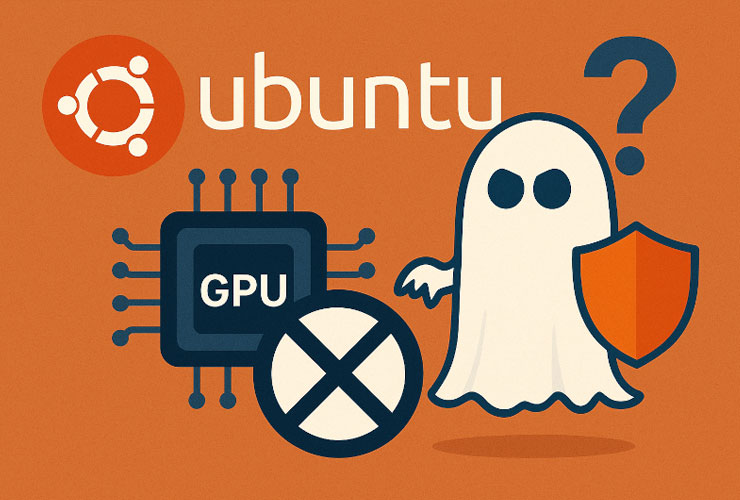
Canonical’s decision to ship Ubuntu 24.04 LTS (Noble Numbat) and the upcoming 25.10 release with Spectre defenses disabled in Intel’s GPU Compute Runtime has sparked lively debate. Up to 20 percent more performance for OpenCL and Level Zero workloads sounds tempting, yet security enthusiasts are sounding the alarm. This guide—free of jargon but technically deep—gives you everything you need as both a beginner and a pro: the background, a realistic risk assessment, and step‑by‑step instructions for checking and, if necessary, re‑securing your system.
Why Is Everyone Talking About Spectre Again?
In 2018, Spectre and Meltdown grabbed global headlines. These two classes of transient‑execution or speculative‑execution attacks allow secrets (passwords, keys, session tokens) to leak from supposedly isolated memory by exploiting microscopic timing differences when speculative execution goes wrong. Meltdown was mitigated relatively quickly with Kernel Page‑Table Isolation (KPTI). Spectre proved to be a hydra—each time one head was cut off, another variant (V2, BHB/BHI, Straight‑Line Spec, Retbleed, and many more) appeared.
Defenses came at a cost: depending on your workload, CPU performance and I/O throughput dipped noticeably. Canonical is now revisiting that trade‑off—this time not on the CPU, but on the GPU compute side. According to Launchpad bug #2110131, disabling the graphics mitigations yields up to 20 percent more OpenCL performance; Intel has been shipping its own binaries without these mitigations for quite some time.
CPU ≠ GPU—What Exactly Is Being Disabled?
Most users associate Spectre only with CPUs. Yet papers published since 2022 show that modern integrated graphics (iGPUs) also have speculative side channels. Intel responded by adding defenses to the open Compute Runtime (NEO), controllable via the CMake switch NEO_DISABLE_MITIGATIONS.
Canonical has now set that switch to TRUE by default—only in the library libigdrcl.so (OpenCL) and the Level Zero backend. Kernel protections (IBRS, IBPB, KPTI, etc.) remain intact. It’s a classic trade‑off: less overhead on the GPU, but a theoretically larger attack surface. Phoronix confirmed about a 20‑percent speed‑up, especially in AI inference, video transcoding (HandBrake QSV), and Blender Cycles rendering jobs.
How Was the Decision Reached?
Intel and Canonical coordinated their efforts. Both security teams judged the benefit of the GPU mitigation to be lower than its performance cost.
No known real‑world exploit exists. Public proofs of concept that explicitly target the iGPU have not surfaced. Unlike early CPU‑side Spectre variants, no working attack code has been demonstrated—hardly a free pass, but an important data point.
Kernel fixes still work. Even if a new GPU variant emerges, an attacker would first have to bypass kernel barriers before exfiltrating meaningful data.
Security expert Bruce Schneier summed it up: the attacks are hard to exploit, easier avenues exist to compromise a system, and the performance hit is disproportionate to the security gain.
Am I Affected at All?
- Do your workloads use OpenCL or oneAPI/Level Zero?
If you just browse, do office work, or game, these frameworks usually aren’t involved. - Do you have an Intel system with an integrated GPU (Gen 9/Skylake through Meteor Lake) or an Intel Arc graphics card?
Only then does the Compute Runtime come into play. - Have you installed the new runtime?
Open a terminal and run:
dpkg -l intel-opencl-icd libze-intel-gpu1
If nothing appears, your system doesn’t use the runtime. If you see a version 24.52.32224.13-0ubuntu4 or higher, the mitigations are already disabled.
Also Check Your CPU Protections
Even though Canonical changed nothing on the CPU side, a quick check is worthwhile:
grep . /sys/devices/system/cpu/vulnerabilities/*
If every line starts with “Mitigation,” your kernel patches are active. For a deeper look, install the spectre‑meltdown‑checker:
sudo apt install spectre-meltdown-checker
sudo spectre-meltdown-checker --live
You’ll see at a glance which variants your kernel, microcode, and BIOS already defend against.
Risk Analysis—How Big Is the Danger Really?
- Single‑user desktops and laptops: Low risk, because an attacker first needs some way to run code on your machine. A browser exploit that reaches the GPU Compute Runtime is still academic and complex.
- CI servers, render farms, scientific clusters: If multiple users or containers share an iGPU, side channels become more plausible. If you run sensitive models (e.g., proprietary AI weights) there, investigate further.
- Cloud environments: In public‑cloud scenarios with Intel GPUs, be careful—tenant isolation is crucial. Here you should re‑enable the mitigations or use a dedicated passthrough solution (PCIe SR‑IOV).
Bottom line: For roughly 90 percent of Ubuntu users, the performance gain outweighs the theoretical damage. For the rest—update your threat model and act if needed.
Re‑Enabling Protection—Three Options
1. Downgrade to an older runtime
Download a package older than 24.52.32224.13-0ubuntu4 and install it:
sudo dpkg -i intel-compute-runtime_24.52.32224.13-0ubuntu3_amd64.deb
sudo apt-mark hold intel-compute-runtime
2. Compile the runtime yourself
sudo apt install build-essential cmake ninja-build git ocl-icd-opencl-dev clang
git clone https://github.com/intel/compute-runtime
cd compute-runtime
cmake -DNEO_DISABLE_MITIGATIONS=FALSE -GNinja .
ninja
sudo ninja install
3. Remove the Compute Runtime entirely
If you never run OpenCL jobs, uninstall the packages—the gaming and desktop graphics stack stays intact because it uses Mesa/Vulkan.
What Does Protection Cost in Performance?
Phoronix measures about 20 percent fewer GFLOPS on Meteor Lake notebooks with mitigations active. In real terms: an AI inference task that took 100 ms now takes 120 ms. For large Blender scenes, render time can stretch by hours. For web browsing, the difference is in the noise.
Best Practices—General Security Still Rules
Even if you disable GPU mitigations, basic hygiene is non‑negotiable:
- Keep your kernel and Intel microcode up to date.
sudo apt update && sudo apt full-upgrade
sudo apt install intel-microcode - Enable automatic security updates so new Spectre variants are patched promptly:
sudo systemctl enable --now unattended-upgrades - Disable Hyper‑Threading if you must isolate data completely (e.g., crypto keys, forensic workstations).
- Use Mandatory Access Control (AppArmor) consistently to prevent browser zero‑days from escaping to system space.
- Employ container virtualization (Snap, LXD, Podman) and allocate distinct iGPU access per container when multiple tenants share a host.
Background: Why Is Speculative Execution So Hard to Secure?
Modern processors—CPU or GPU—are high‑performance mazes. They guess the next instruction you’ll need and pull data into cache ahead of time. If the guess is wrong, the result is discarded, but timing traces remain in the cache. Spectre attacks read those traces.
Hardware makers can add micro‑architectural fencing or design entirely new architectures that separate data and instruction paths. Until those hit the mainstream, your best defense is to assess risk, apply patches, and sacrifice performance where necessary.
What Are Other Distributions Doing?
- Arch Linux has offered a second intel-compute-runtime-no-mitigations package since June.
- Fedora keeps mitigations on but provides a --with-mitigations=off build switch for power users.
- Debian Testing is still debating whether to adopt the upstream default (mitigations off).
The community is clearly divided, and Canonical’s move accelerates the conversation.
FAQ—Quick Answers
- Does this affect games running via Vulkan or DXVK?
No. Vulkan and OpenGL driver paths don’t use the Compute Runtime; they rely on the Mesa stack and kernel drivers. Games hardly benefit from the change. - Can a JavaScript exploit in the browser attack my iGPU?
In theory yes, but so far no proof of concept reaches the Compute Runtime and extracts usable data. Browser sandboxes and the same‑origin policy add further hurdles. - Why doesn’t Intel leave the mitigations on by default?
Intel cites the absence of a real exploit and the high performance loss. They push the responsibility to the threat model: anyone with a high‑security scenario should flip the switch themselves.
What’s Next?
Canonical is considering dual builds starting with Ubuntu 25.10—similar to its low‑latency kernels—so you could decide via apt install intel-compute-runtime-secure which variant to install. Meanwhile, CPU and GPU vendors are investing in next‑generation hardware mitigations (e.g., Intel LSI—Last‑Stage Isolation) that promise negligible performance costs, but those chips are still two to three years away.
Takeaways
- Assess your threat profile. Work alone and offline on the iGPU? Enjoy the free speed‑up. Run multi‑tenant workloads or handle sensitive data? Re‑enable protection.
- Stay current. New Spectre variants appear reliably every few months.
- Balance performance versus security consciously. Engineering is always a compromise; only you can set the needle on your personal dial.
Keep these points in view and you can continue using Ubuntu 24.04 LTS with confidence—no matter what build flags Canonical flips tomorrow. Security is a process, not a switch. Now enjoy crunching numbers—or tinkering with your own custom secure‑compute environment!